Several of the previously-free Dynamic DNS providers have gone paid. I already have a cPanel-based hosting account, so I figured why not use the DNS Zone-editing mechanism to create my own personal Dynamic DNS Provider? Seems I wasn’t the only one who thought of that :).\
WHMDDNS
The following script on GitHub gives you a PHP example on how to dynamically update the zone edit files based on a request from a router or internet connected device that needs the Dynamic DNS Name.
This assumes you have the domain within your cPanel account as the primary domain, or an Add-on domain, plus that you have access to the DNS Zone Editing tools.
The updater will need to the use the following custom URL sequence;
http://[USERNAME]:[PASSWORD]@webserver.com/WHMDDNS.php?hostname=[DOMAIN]&myip=[IP]
You’ll need to adjust the pattern to match the substitution tokens as you see fit.
OpenWRT & ddns-scripts
OpenWrt has a DDNS updater available through the means of ddns-scripts.
This is a screenshot of how the entry would need to be setup to work with the script above for the following;
Domain: sample.xvii.com.au
Username: cpanelusername
Password: cpanelpassword

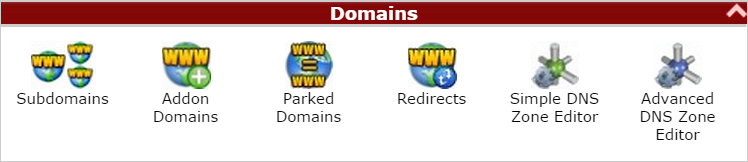
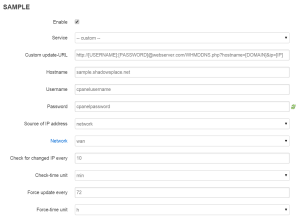
3 Responses
Hello my friend could tell me if this still works. For me it does not work, you can help me please.
This only works if you have WHM access (aka: you own the server, or you’re a reseller). It does not work with a plain cPanel account.